Overview
Upon entering your Trade Area, your initial view will be your dashboard, where you’ll have full control over the status of your orders.
The left panel grants access to all these functionalities.
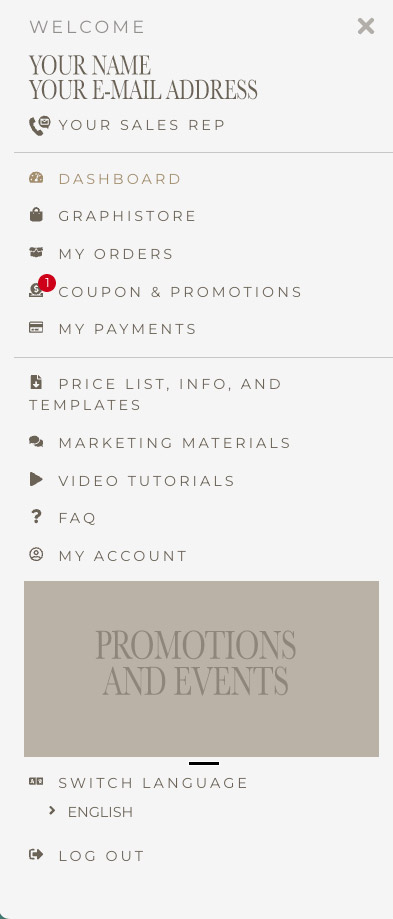
On the left-hand side, you’ll discover a menu granting access to:
–YOUR SALES REP: ways to get in touch with your sales representative.
–DASHBOARD: information regarding your recent orders along with their current status and any related communications. Be sure to review this section for any communications, missing material, doubts, or delays.
–GRAPHISTORE: this is where you browse and purchase all of our products.
–MY ORDERS: here, you’ll discover a comprehensive list of all your orders along with their current status and progress. Orders on hold are displayed first, if any. By clicking on each order, you can access details and engage in communication regarding the order.
–COUPON & PROMOTIONS: explore all the discounts accessible to you.
–MY PAYMENTS: here you can access invoices and all the essential information for managing your business.
–PRICELIST, INFO, AND TEMPLATES: all the information you require to price and design your orders is available here.
–MARKETING MATERIALS: marketing resources such as product images, social media assets, printable files, and customisable mockups are available for you to personalise and utilise in selling products.
–VIDEO TUTORIALS: videos demonstrating how to navigate our Trade Area, Orderform, and Graphisoftware, as well as videos showcasing product features and comparisons, are provided for your convenience.
–FAQ: information regarding ordering, designing, and shipping inquiries is readily available.
–MY ACCOUNT: review and adjust your information and payment preferences.
–SWITCH LANGUAGE: here you can switch the language of your Trade Area and downloaded information documents. Please note that pricelists will remain unchanged as they are currency-related.
–LOGOUT
Your Sales Rep
Your sales representative at Graphistudio is your most valuable resource.
They’re available to assist with inquiries regarding products, orders, and offer guidance on sales and solutions.
Should you require any assistance, please don’t hesitate to reach out to them.
Dashboard

Clicking on any order line will display the order status and details. It will also provide the option to send a message regarding that order.
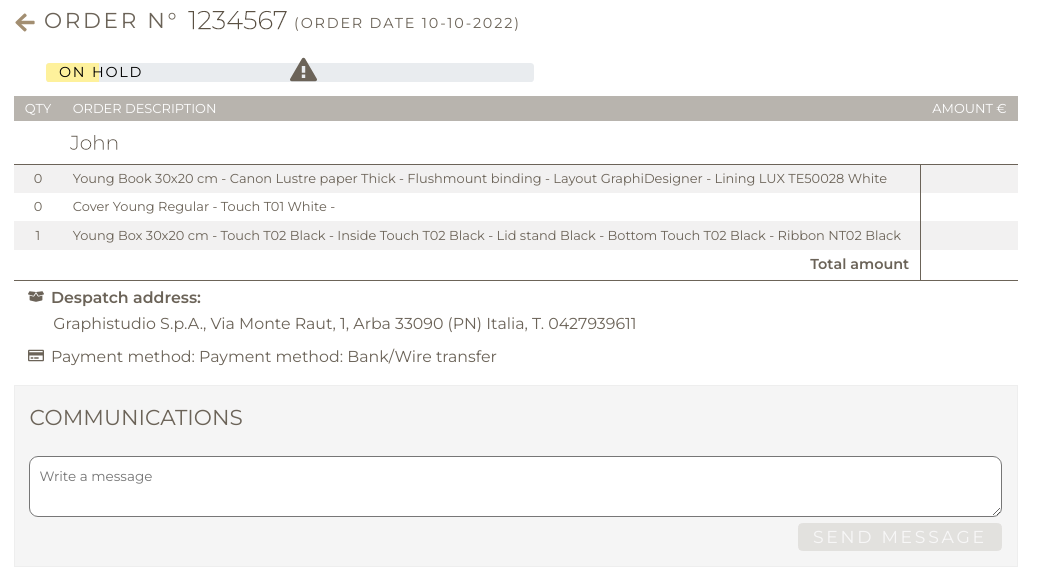
Graphistore
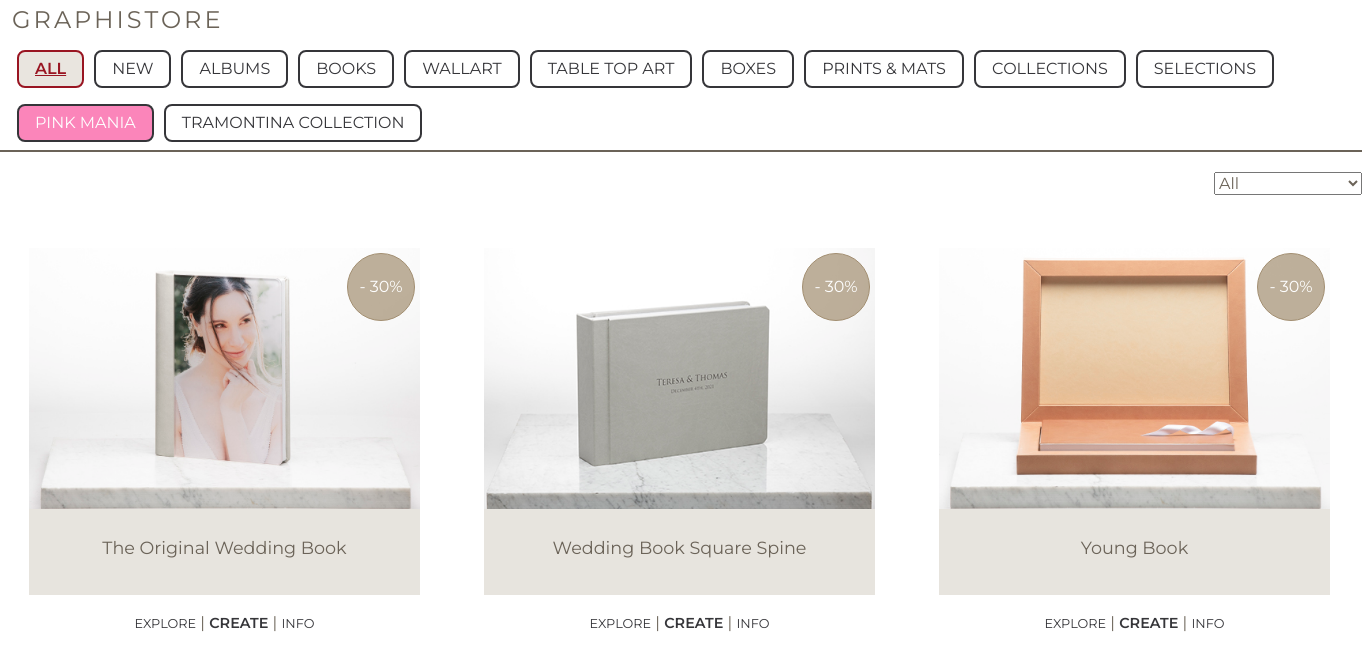
At the top, you’ll see buttons to filter products by type, collection, and more.
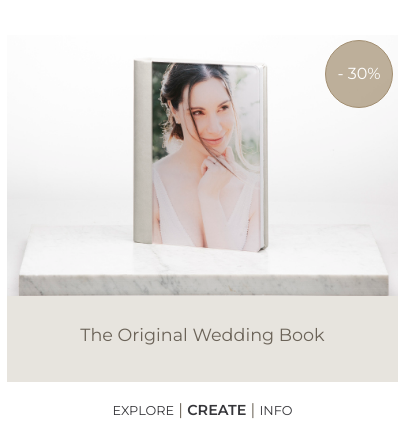
Under every product image you will find three options:
– EXPLORE: this option will take you to the product webpage, where you can see a detailed overview of the product, including pictures, features, and materials.
– CREATE will direct you to our Order Form, where you can customize and place your order.
– INFO grants you access to a range of resources, including your projects for that product, price lists, technical information (info), presets, and marketing materials.

– PRICE LIST: the latest PDF price list for your product.
– INFO: all the guides containing technical information about your product (measurements, materials, how to send and prepare a layout, customisations).
– MY PROJECTS: the projects you’ve created in the past for this product. You can view, edit, or use them as templates to start new projects.
– PRESET: a selection of pre-made projects serving as starting points and ideas for your own. Explore the latest trends and timeless configurations here.
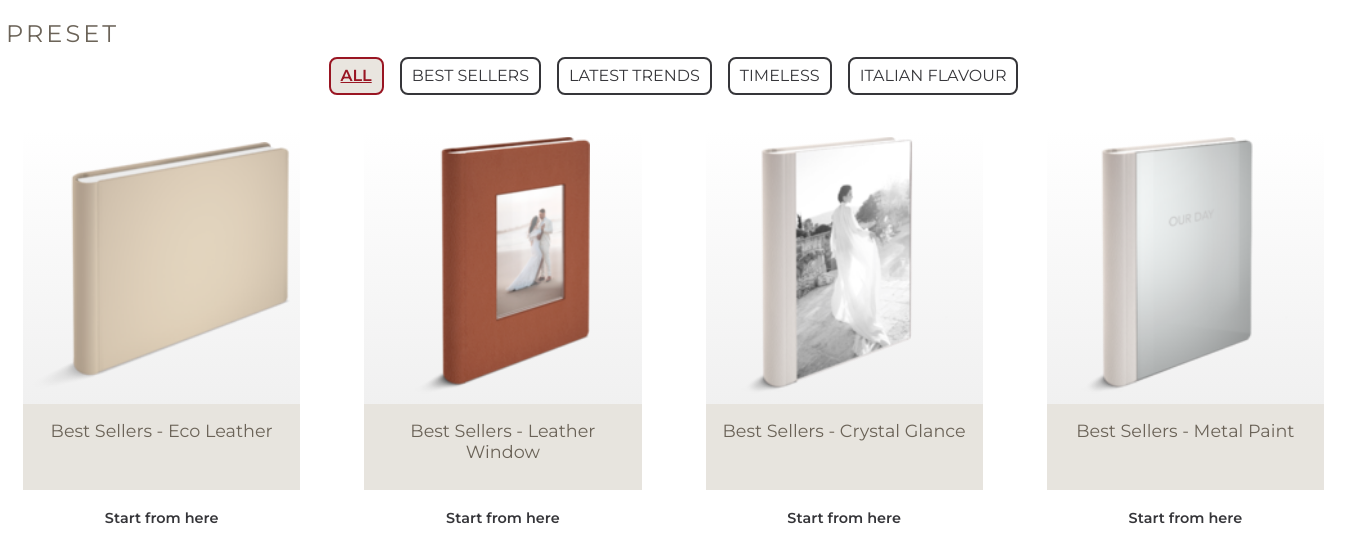
– MARKETING MATERIALS: this section is crucial in our trade area. Here, you can explore product examples through images, featuring various materials and personalisations. You’ll also find customisable pictures and mockups, ideal for your marketing.
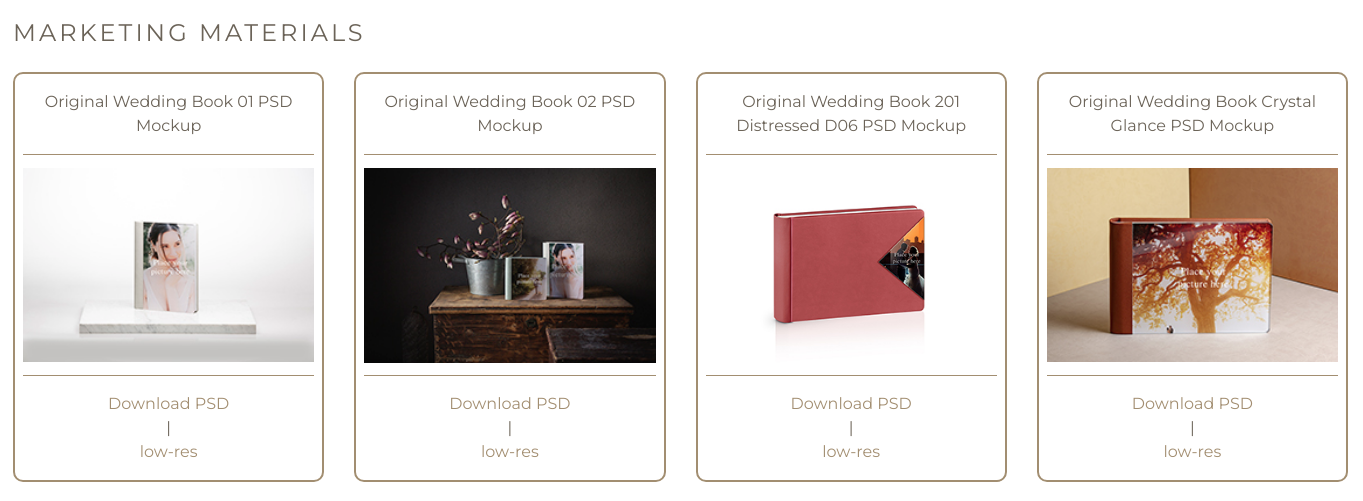
My Orders
A comprehensive list of all your orders along with their current status and progress. Orders on hold are displayed first, if any.
At the top, you can filter your orders by status (in process or shipped), project name, or shipping date.
By clicking on each order, you can access details and engage in communication regarding the order.

Coupon and Promotions
Explore all available discounts. Click on the images to see the promo details.

A red dot will notify you of any new promotions.

At the top, you can also view past promotions and check if you’ve used them.
My Payments
Here, you can access all the essential information for managing your business, including invoices, dates, prices, and payment details. You can also filter orders by product, date, and year.

Price List, Info, and templates
All the information you need to price and design your orders is available here.
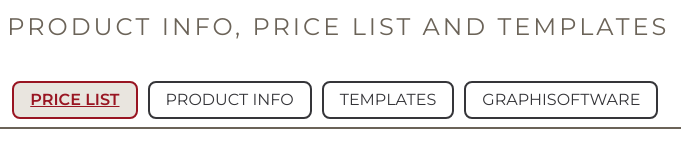

Pricelists offer downloadable and printable PDF versions of the products you intend to sell. Be sure to check periodically for updates. A red symbol in the top right corner will indicate if a new version of the price list is available.
You can also find the price lists in the product information section of the Graphistore. This is useful if you’re unsure which product category or collection the selected product belongs to.
Please note: If the year on the price list isn’t the current year, don’t worry. It simply means the prices haven’t increased and the product options remain unchanged.

Product Info includes all the technical details about products, along with general information on materials and personalisations. If you need measurements, colour profiles, or file specifications, you’ll find them here.
Please remember to check these documents before creating and sending us files and layouts using software of your choice, to avoid delays due to incorrect measurements or other issues.
These info files are also ideal for use with our pre-made Photoshop and InDesign templates, as they provide instructions on how to use them effectively.
You can also find the info pdfs in the product information section of the Graphistore. This is useful if you’re unsure which product category or collection the product belongs to.
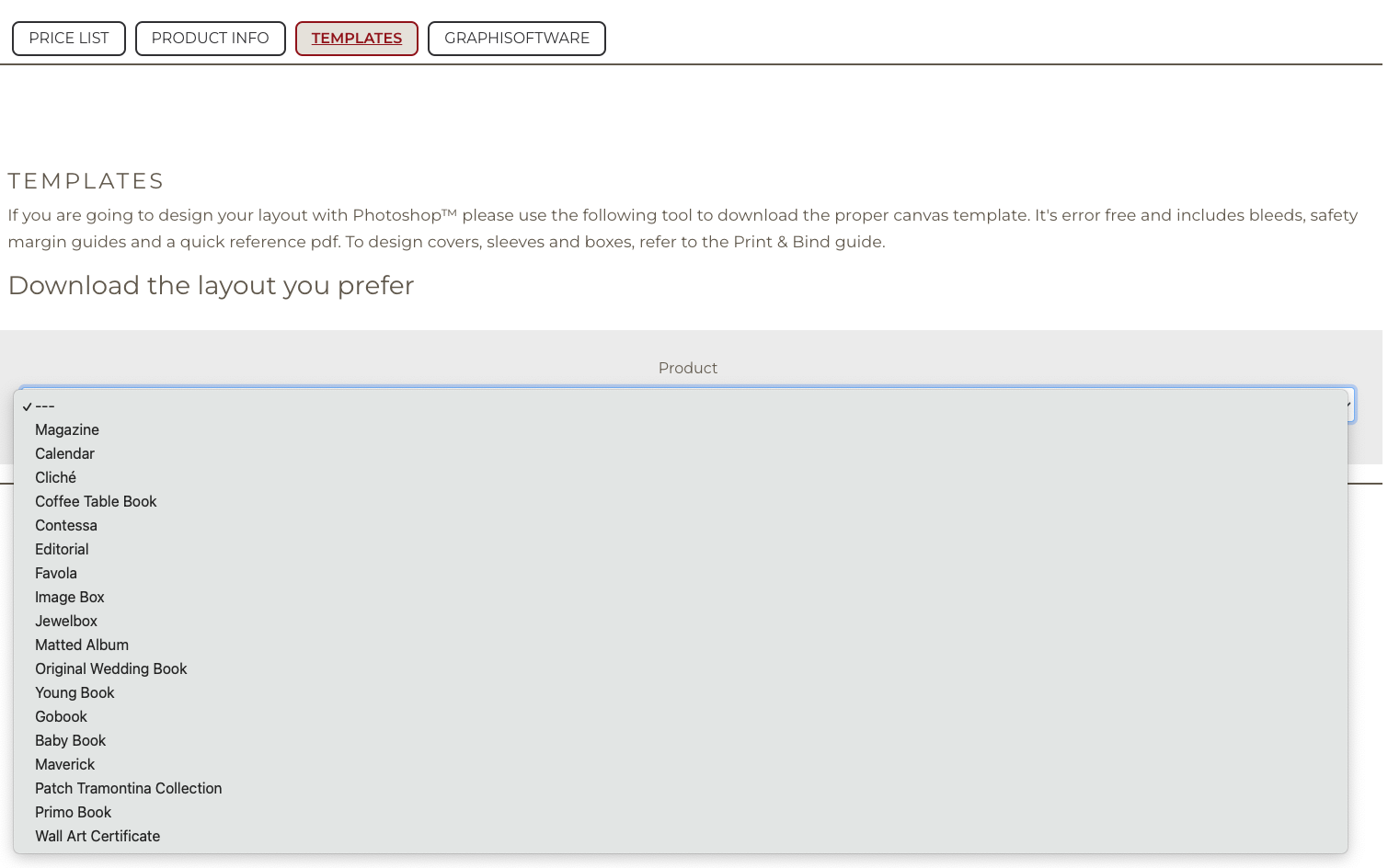
Templates: here you can download PSD and InDesign files to use for your layout designs. These files are very convenient as they come pre-set with measurements and guides. For more information check out or template page.
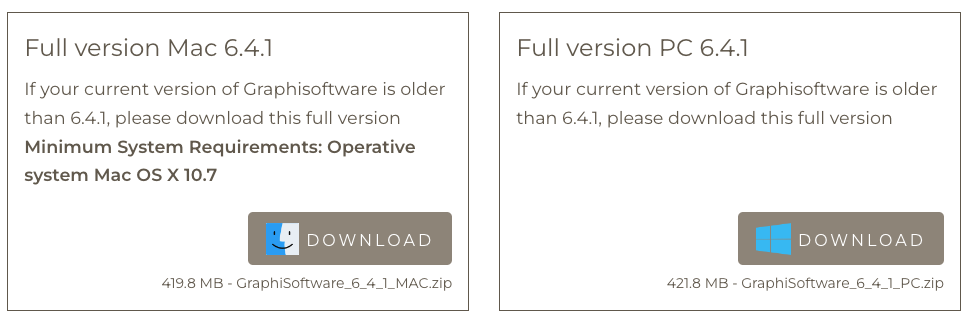
Graphisoftware: Here, you can download our legacy software, which was used prior to GraphiDesigner. We recommend downloading this software only for opening old projects or creating DMA albums. In this section you will also find manuals and answers to frequently asked questions. Check out Graphisoftware and our other options to design layouts.
Marketing Materials
The Marketing Materials section of our Trade Area is crucial.
It offers a variety of resources designed to streamline and enhance your sales efforts.
In Marketing Materials, you’ll find an assortment of product images, customisable Photoshop mockups, social media post templates, and images for holidays and special occasions.
Additionally, it includes PSD files that you can personalise to create your Wall Art Certificates.
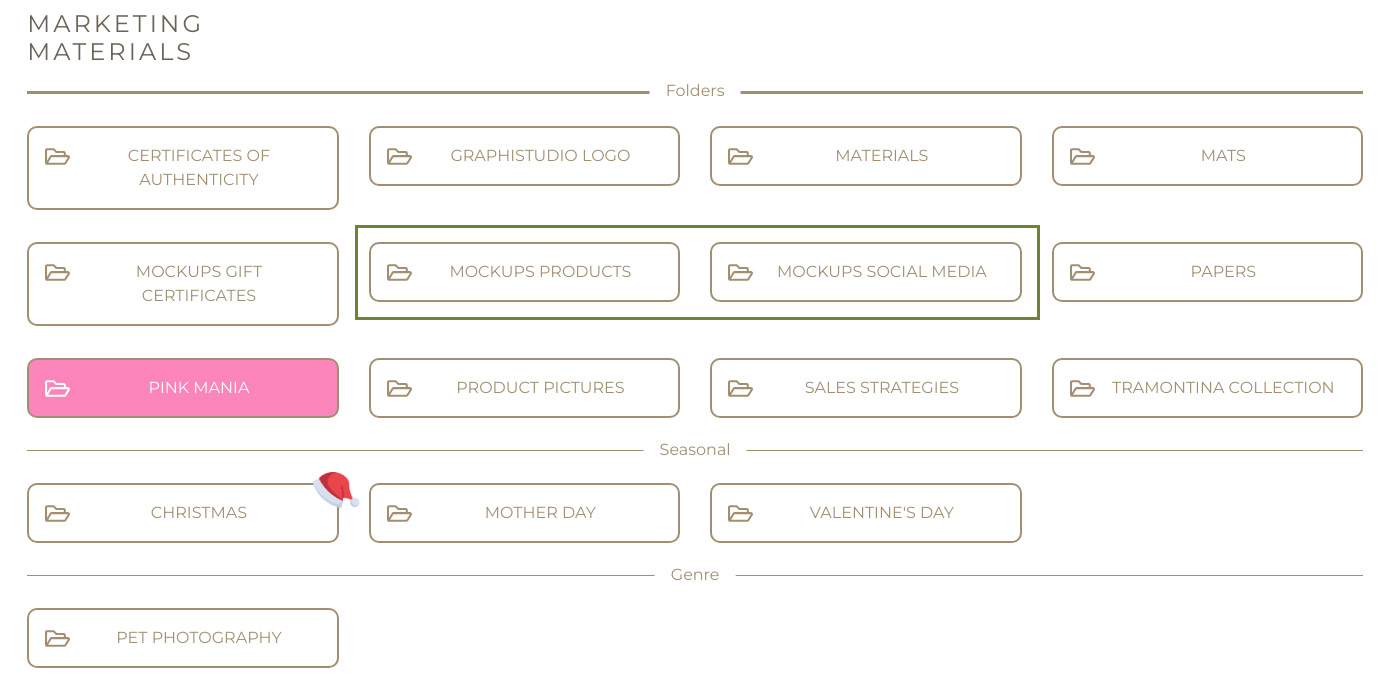
Don’t miss out on the amazing opportunity our product mockups provide: showcase our products with your images to both potential and actual customers.






